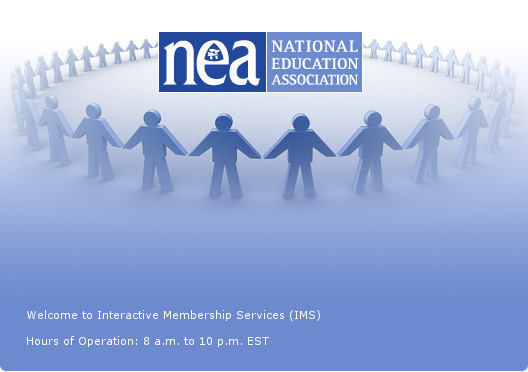
Forgot Password ? - Click on the Forgot Password ? link next to the login button. Enter the User Id that needs to be reset in the popup and click Ok. An email with the temporary password will be sent to the users email address stored in the system. You can also contact your State Security Administrator and have them reset your password.
Your User ID security profile account will be ended if you do not login to IMS at least once every 90 days. If this happens contact your State Security Administrator who will reactivate your security profile.
